User Experience (UX) design is a fast-paced field, a compelling portfolio is the cornerstone of a successful career. It showcases your skills, creativity, and ability to solve complex problems. However, in an increasingly digital landscape, a traditional PDF portfolio may not cut it anymore. This is where a UX Portfolio Website Builder steps in, revolutionizing the way designers present their work.
UX Portfolio Website Builder
Our UX Portfolio Website Builder makes creating an eye-catching portfolio a breeze. It’s simple to use and lets you create stunning websites to showcase your work. Integrated with popular design tools, it ensures a smooth process from start to finish. Whether you’re experienced or just starting out, this builder gives you the tools you need to present your work beautifully. Elevate your portfolio with our UX Portfolio Website Builder and make a great impression on clients and employers.
The Power of a UX Portfolio Website Builder
A UX Portfolio Website Builder is a designer’s best friend. It not only transforms static designs into a captivating interactive showcase but also offers user-friendly templates, allowing designers to add their personal flair and create a visual narrative. Additionally, it replaces mundane PDFs with dynamic portfolios that leave a lasting impression. With seamless navigation and interactive features, it ensures an engaging experience for visitors. In essence, it catapults a designer’s work into the digital spotlight, enhancing its visibility and impact. It’s like turbo-charging their career!
How to Make a User Experience Portfolio Website That Works
The job market for UX designers is poised to surge by 25% in the coming decade. This highlights a growing demand for professionals like you in the industry. However, it’s crucial that you stand out in the crowd and secure the positions you desire. The key? It all starts with a standout portfolio, and that’s where the UX Portfolio Website Builder comes into play. You need a collection that impeccably showcases your skills and strengths, ensuring hiring managers instantly recognize that you’re the perfect fit for their team.
In this post, we’ll show you how to build a website for your UX portfolio from scratch:
-What you should put in your UX resume
-The best way to show off your portfolio
-What kind of site should you visit?
-Things you need to do before you make your resume public
How do I make a good website for my UX portfolio?
Having a portfolio webpage is meant to help you get work. Therefore, a good UX design resume is important for people who want to hire you. According to a group of UX recruiters and hiring managers, including Kyle Soucy from Usable Interface, a UX showcase website should…
-“Show how passionate you are.”
-“Make sure your work is CLEAN and stands out.”
-“[Be] more than just a place to put things; show off your UX skills.” Do not go on and on about how you came up with the answer you are sharing.
-“Keep it short.”
-“[Be] a way to get in.” Bring three to four items with you to the interview.
People who hire people want to see that you’re excited about UX design and know what you’re doing. As you put together your portfolio, remember these words.
What to include in the UX portfolio
Your UX resume shows off what you can do. But it’s also there to help recruiters get to know the person who does the work. What do you like? Are you good at working with others? Do you go to events in your field? Do you help out at events for your industry? The things you put in your resume should show the whole of you.
Only display your finest work
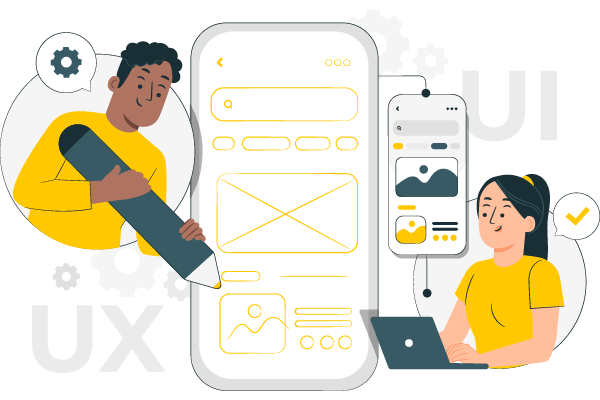
It depends on where you are in your job and how many projects you put on your UX portfolio website. That should ALWAYS be your best work, though. Not just the projects you’re most proud of, but also the ones that are most relevant to the job you want.
-If you’re a junior or don’t have much experience, one or two jobs should be enough. Don’t worry about not having enough work in your resume; as a personal project, choose a website to redesign. Do you think you could make the websites for Airbnb or Nike better? Go ahead and make a site for ideas.
-If you’re a seasoned UX designer, choose three to five projects that will appeal to the person you want to impress.
If you have to deal with NDAs, look at process pictures and black-and-white wireframes instead of the finished project. If pictures are needed for the process, make them less clear so that no one can tell who they are.
Tell stories about the project
Tom Cotterill, a UX recruiter, says that each project in your resume should have:
-The trouble
-Who you worked with -What tools you used
-Discovery steps (how did you solve the problem)
-The steps you took to solve the problem: hi-lo wireframes, prototypes, sketches, personas, user journeys, study, and wireframes
-The end result
It’s the usual way to write a case study. However, it works great to set the scene for your work. For instance, a great example of how to tell the story of a project is Simon Pan’s portfolio. His approach uses personal stories and pictures to seamlessly guide the reader from the challenge to the results. It’s important to say what you think, but don’t go on and on. It’s important to keep it short until we talk about how to show your work. If you work in a visual field, let pictures talk for you.
Credit the team
You are a part of a bigger picture in all projects, except idea design. Additionally, don’t forget to talk about the team and how you solved problems with them. It’s crucial for UX designers to be able to work well with others. In this way, expressing gratitude for their help and letting the people you worked with know you have those skills is important.
How should you show off your website for your UX portfolio?
Okay, so now we know what will be on your website. Now you have to make sure that everything looks good for recruiters and hiring managers who are coming to look at it. There’s one easy rule for this…
Clean it up.
You already know this, so don’t worry. You make a living by creating clean designs. So expect a hiring manager to look at your website for 30 to 60 seconds. They might stay longer if they get a good sense of who you are and the projects you’ve worked on in that 30 to 60 seconds. So each second is important.
Make the way you navigate clear and easy
The projects you show off on your UX showcase website are just as important as the website itself. The fact that you make it easy for people to get around shows that you know how to make things fun. Keep the page’s navigation in the upper right corner and make sure it can be seen on all pages. There’s no better way for people to quickly find what they need than this. If you choose not to have a “Home” link in the menu, make sure that your logo has a link to your home page.
One-page portfolio or portfolio with many pages?
In recent years, single-page UX portfolio websites have gained significant popularity, and for valid reasons. A one-pager presents information in bite-sized, easily digestible chunks. It offers a streamlined experience with straightforward, hand-scrollable navigation. However, it’s worth noting that while this format excels in user experience, it may not be as SEO-friendly. Unlike a multi-page website, like a blog, which benefits from multiple URLs for improved search visibility, a single-page setup may not rank as high in search results. That’s where a versatile tool like the UX Portfolio Website Builder comes in, offering the potential for both seamless user experience and optimized search performance.
Also, galleries with more than one page give you more room to grow. Important if you want to add more jobs to your list. This doesn’t have a right or wrong answer. But think about how you’re going to show your content and help people find the information they need. If you care about SEO and writing, choose a UX portfolio with more than one page. A single-page UX portfolio will work well if your site is focused on a single business and won’t change much.
Personal Branding and Customization
We’re all about helping you stand out! To achieve this, our UX Portfolio Website Builder is designed with one goal in mind: making sure your unique style and brand shine through. With this easy-to-use tool, you can seamlessly add your own logo, colors, and special touches to your portfolio. It’s like telling your own story in pictures! Say goodbye to boring PDFs. Instead, our dynamic platform grabs people’s attention and makes a lasting impression. So, think of our UX Portfolio Website Builder as your secret weapon for showing off your creativity and professionalism. It turns your portfolio into a true reflection of you!
Easy Navigation and User Experience
We believe in keeping things simple and user-friendly. That’s why we focus on “Easy Navigation and User Experience” as the core of a successful UX portfolio. Our UX Portfolio Website Builder is designed with this in mind. It ensures that visitors can easily explore your projects, just like the user-friendly designs you create. Moreover, with straightforward templates and customizable layouts, our builder guarantees a smooth and enjoyable experience for every visitor. In this way, they’ll leave with a positive impression of your work and skills. If you want a portfolio that’s easy to navigate, our UX Portfolio Website Builder is the perfect choice for you!
Before your UX portfolio goes live
You can start your UX portfolio website as soon as you’re happy with how it looks and have added all the information you need.
But before you do that, make sure of the following:
Spacing: Is it the same all over the site?
Images: See any that are fuzzy, stretched, or broken up? Are they compressed? Images that aren’t compressed take longer to load on a page.
Logo: Does it seem fuzzy, stretched, or broken up into pixels?
Typography: Is it the same everywhere on the site?
Links: Do all of them work?
Spelling and grammar: Is there something wrong?
Looks the same in all browsers and devices: What does your website look like on different devices and browsers? Does it change sizes as well on a phone as it does on a big screen?
Headings: Does your content follow the correct heading
Structure: H1 to H6?
Meta titles and descriptions: Does every page have a title and a picture? Do they include keywords, which are things that describe your job, like “UX designer” or “digital designer”? If the names are less than 70 characters and the descriptions are less than 160 characters, are they the right length?
Allow a few family or friends to look over your collection. Ask them to look for mistakes and see how easy it is to use your site.
You can go ahead with your plans if both of you are happy.
Showcasing Diverse Skill Sets
We’re all about celebrating what makes each UX designer special. Moreover, our UX Portfolio Website Builder makes it super easy to showcase all your talents. This amazing tool helps you organize and highlight your different skills, giving potential employers or clients a clear picture of what you can do. Additionally, with simple templates and customizable designs, you can make your portfolio perfect for any industry or specialty. It’s like your personal stage to show off how versatile you are as a UX designer. If you’re excited about displaying all your skills in one dynamic place, our UX Portfolio Website Builder is the perfect choice for you!
Choosing the Right UX Portfolio Website Builder
Ease of Use and Customization
Our UX Portfolio Website Builder is all about simplicity and personalization. We’ve made it super easy, even if you’re not tech-savvy. The user-friendly interface lets you customize your portfolio to match your style and brand effortlessly. Whether it’s adding your logo, choosing colors, or arranging layouts, you’re in control. We believe in putting you in charge of showcasing your work the way you want, without any hassle. With us, creating an outstanding UX portfolio is a breeze!
Integration with Design Tools
Our UX Portfolio Website Builder now syncs effortlessly with popular design tools like Sketch, Figma, and Adobe XD. Consequently, updating and showcasing your latest projects is a breeze, with no hassle/complications.
Responsive Design
From a computer to a tablet to a phone, our UX Portfolio Website Builder will make your portfolio look great on all of them. This ensures your work is always accessible and impressive, no matter how it’s viewed. You may concentrate on showing off your skills while we take care of the technical stuff. If you want a portfolio that looks amazing on every screen, our UX Portfolio Website Builder is the perfect choice!
With our builder, your portfolio stays fresh and dynamic, showcasing your growing skills. Additionally, if you’re after a tool that makes blending your design work a snap, our UX Portfolio Website Builder is the answer. Furthermore, boost your portfolio’s wow factor with seamless design tool integration!
Hosting and Domain Options
We know how crucial it is to have flexible hosting and domain choices with our UX Portfolio Website Builder. We have a number of hosting choices to make sure your website works smoothly and reliably. Whether you want cost-effective shared hosting or high-performance dedicated hosting, our builder caters to your preferences. Plus, we make it easy to integrate your chosen domain name seamlessly. Our user-friendly interface makes setting up hosting and domains a breeze, giving you more time to showcase your outstanding design skills.
Conclusion
A well-crafted UX Portfolio Website Builder is not just a tool; it’s an investment in your career. Additionally, it empowers you to showcase your skills and creativity in a way that captivates potential employers or clients. Furthermore, by choosing the right builder and leveraging its features, you can take your UX portfolio to new heights, setting yourself apart in a competitive field. Embrace the digital evolution and let your work speak volumes through a captivating online presence. Therefore, elevate your UX portfolio today!